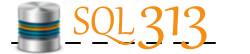I was looking to make the emails I get when a sql job or something fails (that is required to run) make an annoying noise to wake me up in the middle of the night (which is not an easy thing to do when you are dead to the world). Here's what I found on setting some emails as Level 1 messages (from Blackberry.com) for the Blackberry Curve. This actually works well - I use the subject line specifically,
Level 1 Messages - This helps to identify when any email message is received as high priority, both in and out of the holster.
Procedure for setting Level messages: To change email message notifications for high priority email messages, complete the following steps:
1. On the BlackBerry device, open the Messages folder.
2. Open the menu and select Options.
3. Select Email Filters.
4. Open the menu and select New.
5. Type a name for the email filter and populate the information that applies.
6. Place checkmarks in the Sent directly to me, CC and BCC boxes, as appropriate.
7. Change the Importance field to High and the Action field to Forward.
8. Open the menu and save the changes. Close the filter screen.
9. From the Home screen, open the Profiles menu.
10. Scroll to highlight the profile that is currently active.
11. Open the menu and select Edit.
12. Select Level 1 Messages and change the settings to indicate the desired response to high priority email messages.
13. Open the menu and save the changes.
EDIT 8/22/12 - ggable313: I noticed that on a forward/reply thread, after setting my settings to check for specific subject line text only, my blackberry went off like crazy! You might want to be fairly specific so you dont get woken up at 3:45 AM and again at 6:30 AM when someone says thanks! :)