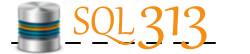SQL Saturday - Aug 4, 2012 - Baton Rouge
Instructor: Sean McCown (Midnight DBAs)
Backup Tune-Up
Contact Info:
webshow.midnightdba.com
DBAs@midnight - webshow
This post is going to be a copy of my notes which arent going to make a lot of sense, but when I review them at different times, I am hoping to pick up on maybe what he was saying when it is applicable. There is a lot of information on their website, including the demo that he performed
Restore >> Execution Plans >> log zeroing
- fill a full file with zeros
- then fills it in with SQL data
IFI - data files only
- instant file initialization
- turn on - local security policy >> user rights assignments >> 1) perform volume maintenance task and 2) restart SQL service
Trace Flags - change the normal behavoiur of SQL
- 3014 - never gonna use - troubleshooting HEX info
- 1806 - turns off IFI - current session
- 3605 - send to SQL log
- 3004 - zeroing data came from here
- 3604 - send to client (not log)
- 3213 - tells how many buffers using by default
- 3212 - close to 3213 (sister to it)
- There is a SQL Server Central post that displays a lot the known ones
Increase the speed of backups - best ways
- compression - only works 2008 and above - enterprise and above
- buffer count (# of files) - striping to separate drives (or same drive)
More things discussed/shown
- buffers - memory to use
- striping - threads to use
- max transfer size - amount of data to write at a time - chunks of 64bytes (2MB is a bit excessive)
- cant stop zeroing log files - growing log files (1 GB is ok)
Benchmarking
- read and write
- NUL - goal - cant do any better - goal is to get as close to these numbers as possible
- Find out how fast you can do it with all the resources available
- Good to know you can do it BUT - if you do it you will hurt production resoruces
- But - if things are stopped due to issues, its nice to know the smallest amount of time it will take if all resources are available