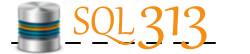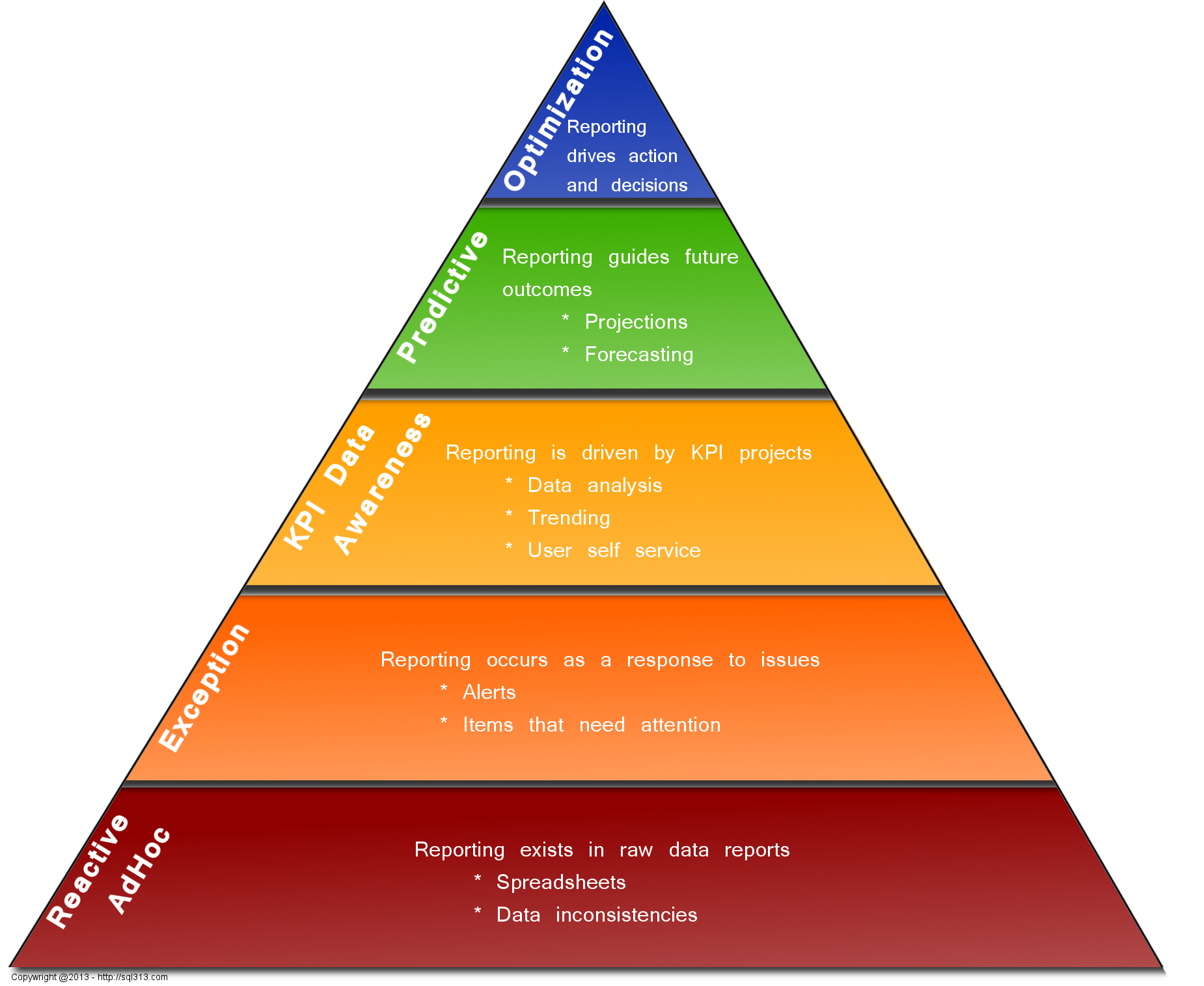I am currently moving from 1 house to another one, approximately 2 miles away. With all the packing and cleaning - uggg... I am sick of it! :) A big problem for me in the new house is limited storage space - and the number of books I have. I use books as a resource, so I have a LOT of them. In fact, when I am pursuing learning or advancing my knowledge in any area, I tend to think about books as my first resource, then online, and finally paid training classes. I have books on writing BASIC code; I even found a book that I remember my dad using to write programs on the Commodore. (Dont snicker - I know that gives away my age, but if you are only as old as you feel, I am not that old. :) )
When I was re-packing the books into a better, stronger box, ** magically **, I found something I hadnt seen in years. My old MS ACCESS book!! (dont groan too loud) This book is so worn out - the front cover is completely off even though I had taped it back on years before; soooo many pages are highlighted and written on; and it is really tattered. When I saw this book, it brought back so many good memories, and I realized, this is exactly how a technical book should look like!
I also thought about all the books I have acquired in the last year and a half. I can gauge how much learning I have wanted to do, by how many books I have. It hit me like a ton of bricks, that I havent read/used them in the same way I did that ACCESS book. I think there has been a paradigm shift in my thinking - that if I own a book, I will just somehow know all the answers that it contains. It made me realize that I really need to buckle down and read them - and actually use them in the same way as I have before. Maybe not every one of them, but enough to know that I am actually moving forward with my learning, not learning just enough to put out fires. That kind of behaviour makes it easy to trick myself into thinking I am moving forward, when in reality, I am just getting by.
My father taught me that if you get 1 idea from a book, it was worth reading (no matter how boring the rest of it was). That logic was something he really instilled in me - and something I have tried to pass on to my kids. Even though all the books I have are a pain to keep around sometimes, I wouldnt give them up for anything. I love the feel of having something tangible that I can open when I have a problem. I love knowing I can thumb through something and find what I am looking for.
One of these days I should probably leap forward into the technology age of reading books on a tablet, etc. - even my mother reads on a Kindle Fire! I am not there yet though. Somedays I feel behind the times, but other days, I just hug my books and smile.